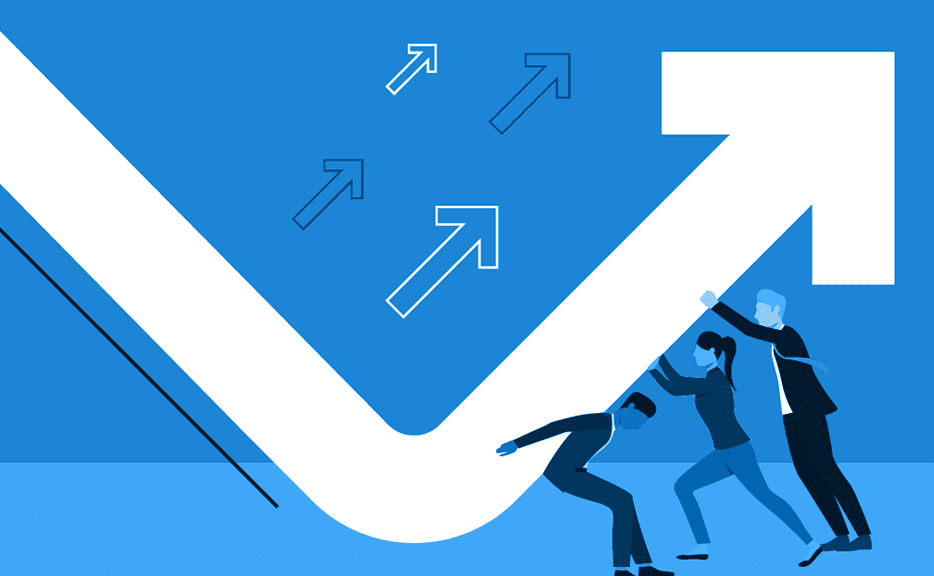Implementation of Time Tracking Software with Dynamics GP
So you’ve purchased new time tracking software…
Congratulations! You’re now the proud owner of some shiny new time and expense tracking software! After spending months watching demos, evaluating free trials, and having endless internal discussions, you finally settled on a solution and are ready to integrate it with Dynamics GP. Happy Dance time as you imagine all your work life becoming exponentially easier!
Now it’s time to pull it out of the “box” and get it set up for roll-out and use…which can actually be the most difficult part. How do you get started?
We’ve done hundreds of set-ups of Journyx’s software, including integrations with a variety of ERP and other business systems (like GP). From experience, I can tell you that getting your time and expense tracking software integrated with GP and running successfully for your organization will take a little bit of time and some additional resources; but if you make the proper preparations, it will make the process much smoother (and possibly quicker).
Get the Right People Together
More than likely, you’ll be working directly with the software’s integration specialists to get it implemented (if this wasn’t initially in your plan, I would highly recommend working with them. They’re experts at how their software works and how it works with other systems. Trust me, you won’t regret it). For your kick-off with them, you’ll want to have the right people in the room to discuss all the requirements of how your time and expense tracking software will need to work with GP. These are the people to have on hand and ready to contribute:
- Payroll
- HR
- IT
- GP admin (if it isn’t one of the other 3 already)
Be Flexible
Do your best to conform to the existing GP setup, but be flexible and willing to update your system. Chances are your setup was configured years ago by someone that doesn’t work there anymore, so you don’t have to worry about hurting someone’s feelings; but be willing to ask if the setup in GP still makes sense today. Integrating with another product will often point out inefficiencies in the GP setup.
IT is Your Friend
At some point when plans are laid out and implementation needs to move quickly, your IT will likely need to take over the project. There will usually be plenty of technical work required to complete the integration. Be willing to relinquish control to your own IT and the integration specialists of your time and expense software. They will be able to debug things much faster working together rather than having to go through the middle man (you) all the time. Ensure your IT is present at major discussions and has a working understanding of your goals in the beginning so that they can make decisions without having to consult you at every step.
Test, Test, Test
Make sure you have a staging environment which can be used for testing the working integration. You do not want to end up with an inoperable GP system because your integrating software messed something up.
These steps can serve as a checklist and roadmap for a successful implementation of time and expense tracking software with not only Dynamics GP, but any business systems you need it to integrate with. A little preparation goes a long way, and will make the process so much easier (so you can get back to your Happy Dance).
Let’s Get Started. Book a Demo Today.
Journyx helps you track time for projects, payroll, and more. Learn how Journyx can help you use time to your advantage in your business.