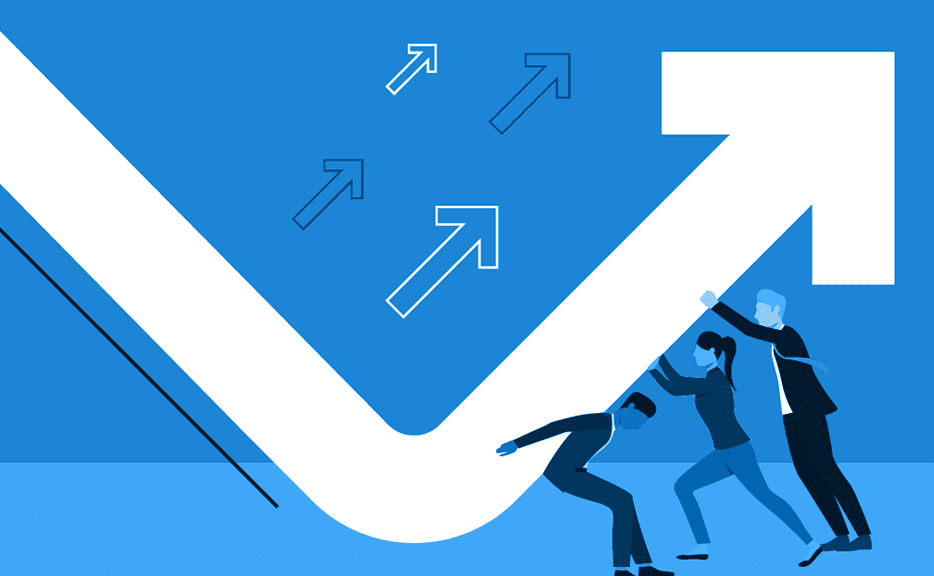Simplify Payroll Processing with Time Tracking – Part 1
![]() While corporations and individuals alike struggle to achieve the ever-elusive “paperless office,” there’s no denying that modern technology has streamlined many paperwork-intensive tasks. Perhaps nowhere is this more evident than in the realm of payroll. Many an accountant has experienced frustration with paper and spreadsheet payroll systems. Such systems are outdated and inefficient, and the work associated with maintaining them is tedious and time-consuming. An automated system to fulfill these functions, and more, is exactly what your business needs to beat the payroll blues.
While corporations and individuals alike struggle to achieve the ever-elusive “paperless office,” there’s no denying that modern technology has streamlined many paperwork-intensive tasks. Perhaps nowhere is this more evident than in the realm of payroll. Many an accountant has experienced frustration with paper and spreadsheet payroll systems. Such systems are outdated and inefficient, and the work associated with maintaining them is tedious and time-consuming. An automated system to fulfill these functions, and more, is exactly what your business needs to beat the payroll blues.
Tracking time for payroll purposes means keeping electronic records of time worked and paid time off (as well as meeting Family Medical Leave Act (FMLA) requirements when applicable). For many organizations, each pay period brings late, missing or unreadable timesheets, repetitive data entry, and complicated calculations for employee pay rates, overtime, or vacation rules. The right time tracking system, in addition to supporting project management and billing, automatically feeds data to the payroll process. It also automates time-consuming processes, such as kicking incorrect timesheets back to the employee for correction, rather than accounting personnel wasting their time trying to track individuals down. It allows companies to both improve payroll systems and increase productivity in a variety of ways.
Among the many ways in which your business would benefit from the ability to customize and automate processes, other benefits include:
- Customize specific pay periods and calculations
- Assign multiple pay rates to different employees
- Eliminate double entry by entering information once
- Coordinate timekeeping through automatic reminders and notifications
- Correct prior period totals for accounting and access audit information for meeting Defense Contract Audit Agency (DCAA) requirements
- Define business rules for managing specific classifications of work, such as automatic recognition of overtime and vacation accruals.
- Automate workflow and manager approval of timesheets on an individual or group basis
- Integrate collected data with existing payroll programs or services like ADP and Paychex
Not only is it easier, but it has been proven to be more efficient as well. According to a study done by the University of California, Irvine, (PDF download) fully automating the timesheet process reduces errors by 75 percent. Think about what this, with its associated costs, is worth to your business. It also cuts down on staff time, so members of your staff can spend their time more productively, working towards the mission and goals of the company.
So what does it take to successfully integrate an automated system into your company? There is a simple, three step process that will ensure a smooth transition.
- Decision: What Do You Need in a System?
Unfortunately, payroll executives who implement systems to automate payroll often miss the chance to facilitate greater profitability throughout the entire company. This happens because these executives are payroll experts, not experts at project accounting or billing automation.
The good news is that the time data they collect can also be used to automate project management, project costing, project tracking and project estimation improvement, as well as for internal, external and reverse billing automation. Most payroll and HR executives know little about these subjects, but are increasingly being asked to rise to new challenges.
This is why listing your requirements at the beginning of the selection process is so important. Bring in R&D managers, marketing folks and A/P people. Have a selection team in order to address all of the company’s needs, and it will unleash profitability that you didn’t know you had available. For example, do you need a system that prevents people from tracking time against projects they shouldn’t have access to? Do you need DCAA compliance or accurate IT capitalization data for the Sarbanes-Oxley Act (SOX)? Do you need to pay on a monthly basis rather than all at once? Do you need the system to be rolled out now, as opposed to waiting for them to purchase a machine and transfer it to your IT shop? Why kind of reports will you need to access three, six or twelve months down the road? These are all very important questions that you must answer in order to select the right system.
In Part Two of this article, we’ll look at how to choose the right option and how to manage a successful rollout.
Let’s Get Started. Book a Demo Today.
Journyx helps you track time for projects, payroll, and more. Learn how Journyx can help you use time to your advantage in your business.