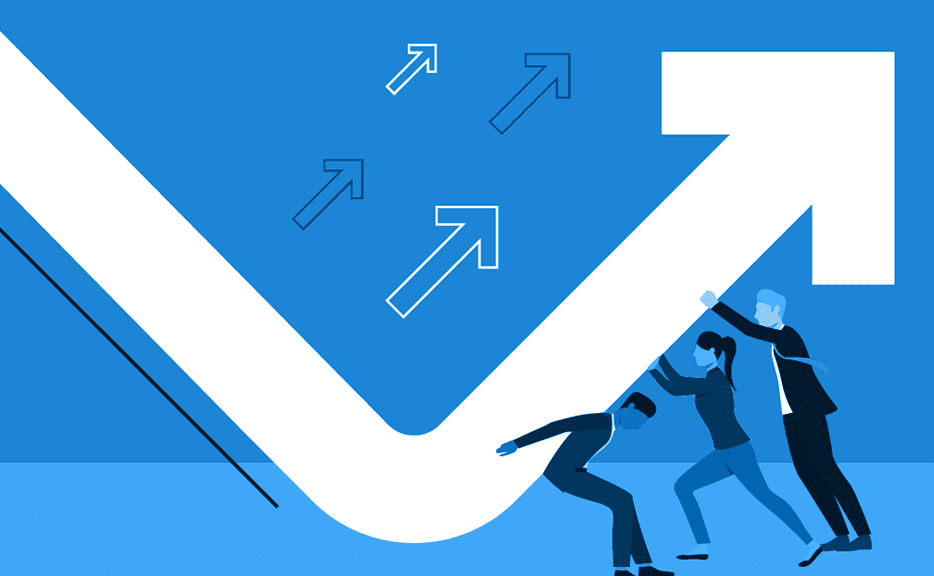How to Set Up Project Dependencies in Journyx
Many times you do not want all of your available entry column items to appear to users for specific
projects. You can control this by setting your project dependencies.
First, from the management menu, select Projects and then Manage Projects:
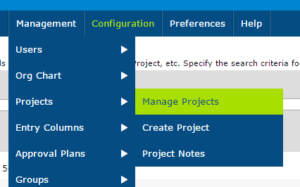
Now you will need to select the project on which you want to set the dependencies. Click on the appropriate
project and towards the middle of the project screen, you will click on “Modify Entry Column
Dependencies”:
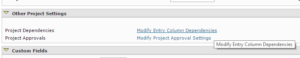
Now the items on the left are not being seen for the project. The items on the right are the current
dependencies. To make an item visible for the project, select it from the left. Make all of your
appropriate selections and then click “Change Dependencies” at the bottom of the screen. Likewise, to
remove an item from the available list to the users, select it from the items on the right and again, click
“Change Dependencies” at the bottom of the screen. Tip: you can make multiple selections by holding
down the Ctrl key while selecting the items – you will see your selections highlighted.

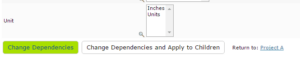
Let’s Get Started. Book a Demo Today.
Journyx helps you track time for projects, payroll, and more. Learn how Journyx can help you use time to your advantage in your business.