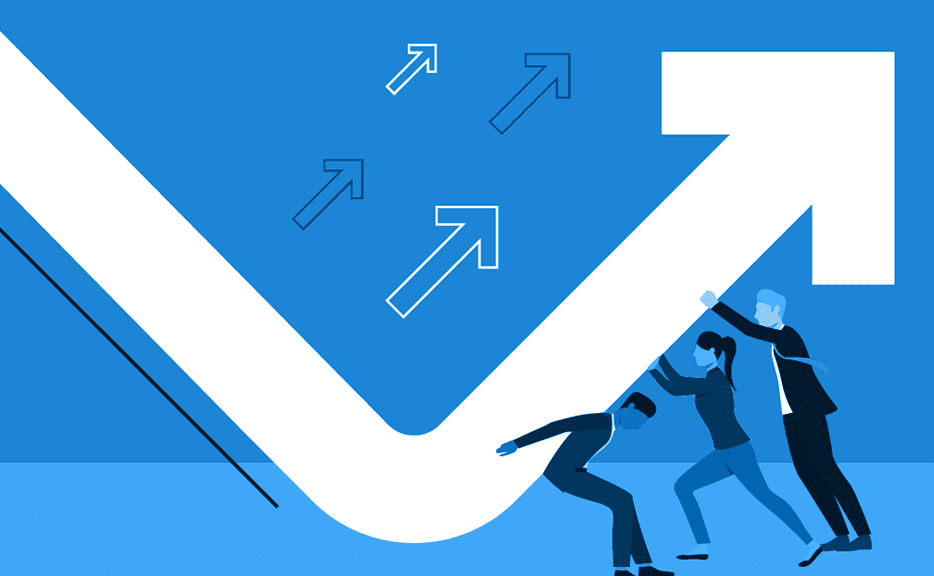Tracking Holiday Time in Journyx
Different companies will have their own company-wide holidays during which offices are closed. Journyx offers holiday scheduling that allows you to create standard lists of company holidays each year and load them automatically in employee timesheets.
You can set up your own individual holiday entries under Configuration > Holiday Schedules > Manage Holidays (as seen below). If your holiday records are already set up in a third party system, you can import the holiday entries using an Excel spreadsheet with the entry details under Configuration > Imports > Holiday Schedule Import.
You can create different groups of holidays, referred to as Holiday Schedules, for different groups of employees. For example, you can give employees in the U.S. access to one set of holidays, while giving employees in the U.K. a different set of holidays. You can create as many different holiday schedules as you need for the different types of employees in your organization.
Once an employee has access to a holiday schedule, her holidays will load automatically when she views the timesheet for a period that includes a holiday. The “project” selection for a holiday may be available for regular time entry, or it can be limited to auto-load holidays only (so that the user cannot select the project, but only has access in the holiday entries that are loaded). You can go to Management > Projects and click on any project name to adjust the availability for selection on time entry versus holiday entry.
Want to learn more? Get in touch with us today!
Need to chat with support? Log in to the Journyx User Community and submit a help desk ticket here.
Let’s Get Started. Book a Demo Today.
Journyx helps you track time for projects, payroll, and more. Learn how Journyx can help you use time to your advantage in your business.