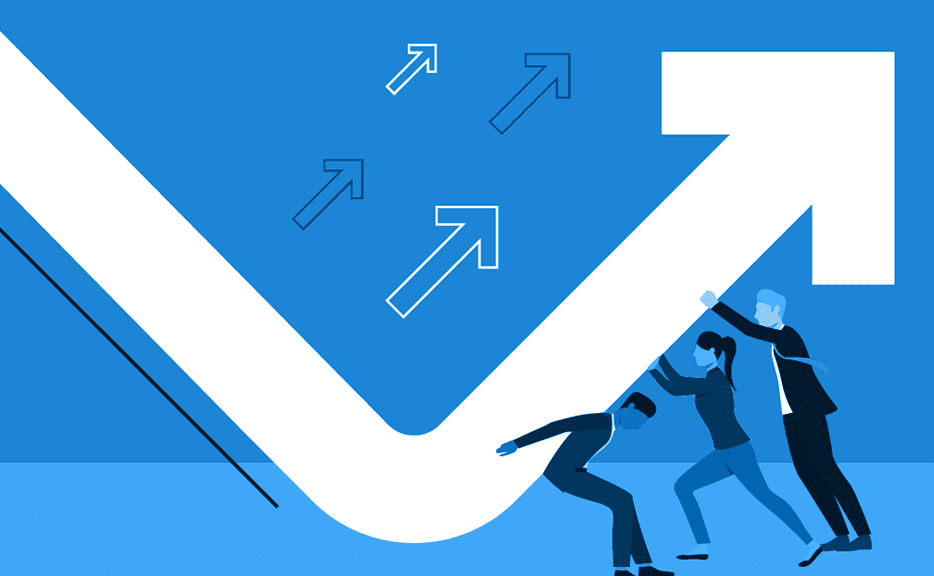The Trouble with Time Tracking in Dynamics GP
Running into trouble with your time and expense tracking processes? In this episode of Time Tracking Tuesday, “Captain” Curt discusses why Dynamics GP may have a few tribbles when it comes to collecting and processing employee time and expenses.
Curt: Can somebody get these tribbles off my ship, please?
If you’ve ever helmed a starship, or you’re just a big Trekkie fan like I am, you know how much trouble these guys can cause. They can interfere with the efficiency of your operations, make it impossible to get your work done, cause all kinds of problems. Lots of trouble. You can run into similar kinds of trouble when you’re trying to get your timesheets processed into Microsoft Dynamics® GP.
If you’re using a version of GP that’s earlier than 2013, then you’re probably using Business Portal – and there’s some challenges with that. There’s no data validation, multi-level approvals aren’t there, and you can’t enter custom data. If you’re thinking of moving to 2015, well, Business Portal goes away…so that’s a problem.
If you’re on GP 2015, you’re no longer using Business Portal. Now you’re using Employee Self-Service, and it has all the same functionality deficiencies that Business Portal had. In addition, you really want to get to a system where you’ve got one place where people are tracking all the different kinds of time they want to track: vacation time, project time, billing and payroll time. You’re not going to get that out of Employee Self-Service either.
What if you’re tracking your time already outside of GP, in Microsoft Excel® spreadsheets or on paper, or something like that. Well, then you’re running into the problem of manually entering the data somehow or getting it into GP. And when you do that, it’s very error-prone, and what happens if there’s corrections later that are coming in. It can be really challenging to get that right.
So you’re having some of the problems that I’ve described. We’ve come up with a checklist for how to get a time tracking solution from a third party integrated into GP, and that checklist is at the URL right here, and it will describe to you all the things you need to look for and avoid in selecting a time tracking solution for your business that will suit your business’s needs. So go take a look at that. In the meantime, I gotta get rid of these tribbles. Scotty!
Scotty: I could beam them to the Klingons, sir, where they’ll be no tribble at all!
Curt: They don’t like Klingons.
Let’s Get Started. Book a Demo Today.
Journyx helps you track time for projects, payroll, and more. Learn how Journyx can help you use time to your advantage in your business.