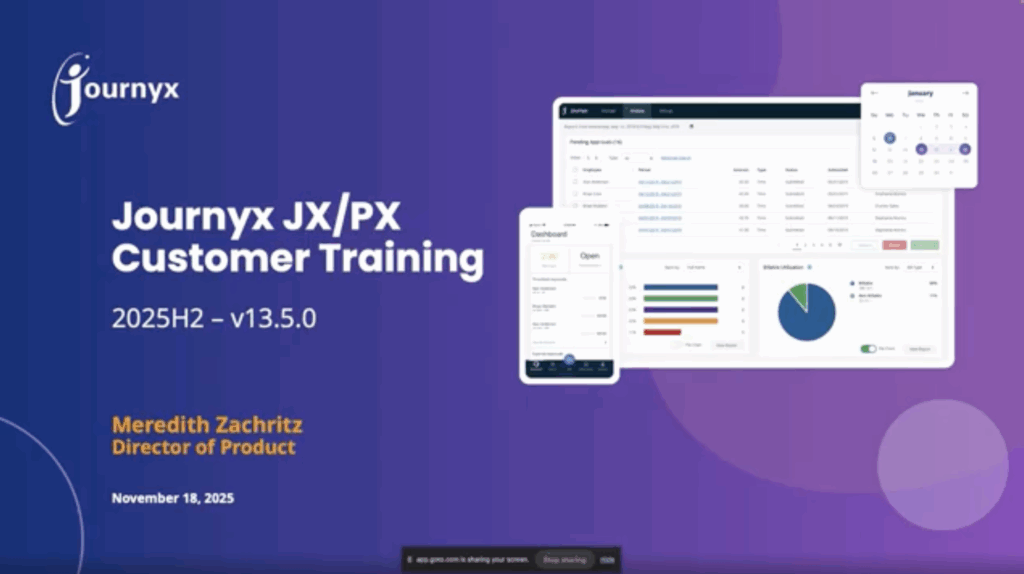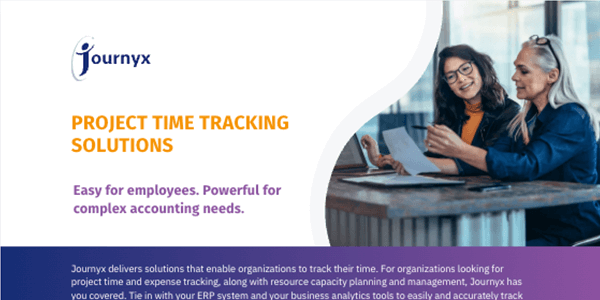Real-time Access to Project Time & Expense Data in Excel & Power BI with Journyx
Microsoft Excel and Power BI are two of the most important tools businesses have for formatting, organizing, calculating, and visualizing their data. As the backbone of business intelligence, these two platforms make modern business possible.
But in many cases, even when organizations are collecting accurate, consistent, and reliable time tracking data from their employees, this data is not being fully utilized in business intelligence tools like Excel and Power BI. Without the ability to dynamically update with real-time data in spreadsheets, templates, pivot tables, charts, and reports, you might be left to sift through data and manually enter what you need piece by piece. Not only is manually manipulating data time-consuming, but it also leads to errors in report output that can have a catastrophic impact on your decision-making.
This is where Journyx comes in— powerful software that allows you to access your organization’s current data directly from Microsoft Excel and Power BI with just the click of a button.
Link Journyx Data Directly to Excel, Power BI, Tableau, or other Business Intelligence tools
Your Journyx time management solutions come with a reporting and analytics engine that makes it super-easy to connect to third-party business intelligence platforms for building custom reports and graphs with your Journyx data. Because it supplies your data in familiar apps like Microsoft Excel and Power BI, there’s nothing new to learn; all your data is already at your fingertips!
Unlike most tools that offer a simple export to Excel and Power BI, the Journyx Reportlink addon allows you to dynamically sync your data from Journyx to your software of choice in real-time. You can also share your Excel and Power BI templates with other Journyx users while ensuring that recipients can only sync and report on the data they are allowed to access based on their Groups and Roles permissions in Journyx.
Reusable Templates for Faster Reporting
Syncing your Journyx data with Excel and Power BI is as easy as logging in, thanks to Reportlink. By entering your credentials in the Reportlink add-on or through a general web connection, you can immediately sync data you would have access to in Journyx, from any date range you specify.
In addition to choosing from the available data feeds for a selected date range, you can also choose to sync data using any standard or system reports you have saved in Journyx. Both feed and report data can be manipulated in spreadsheets or pivot tables based on your selection.
After you save a file with your calculations, adjustments, and formatting, you can refresh the report at any time to pull in the latest data from Journyx. You can update your data as frequently as you like by changing your selected date range, letting you finish weekly and monthly updates for your reports in minutes instead of hours.
Secure Data Accessibility and Workforce Data Privacy
Reportlink respects the user groups and role abilities that you have been assigned in Journyx. This means that each user can only see data that they already have access to in the Journyx software.
Any users that you permit to use Reportlink can run reports based on their own project time and hours, but only managers and other authorized accounts can report on data regarding other employees – exactly as they can in standard reporting in Journyx software.
This prevents unnecessary data access and maintains workforce data privacy in accordance with the policies your organization has set up in Journyx software.
Going Beyond Simple Reporting
Using Reportlink, you can bring Journyx data into play with other sources of business data to get a complete picture of how your organization is operating. With the powerful tools of Excel or Power BI, data from Journyx can be used alongside data from your enterprise resource planning solution, your point-of-sale software, or any other source of business data.
In order to meet sophisticated reporting and business analysis needs, you need to be able to collect and manage data from multiple sources in one place. Your organization can save countless hours avoiding the need to transfer data manually between different platforms by accessing Journyx data directly in Excel and Power BI.
Get Started with Journyx Reportlink and Take Advantage of Your Data
If you are not taking advantage of Microsoft Excel and Power BI, combined with the time, expense, and project data from Journyx, you could be missing powerful tools for business intelligence and data visualization. Save time and headaches by designing the reports exactly the way you want them upfront. Then simply click a button to see the latest information forever after.
Learn more about Journyx integration with Excel and Power BI, and when you’re ready to take your business intelligence and data visibility to the next level, contact us.
While we focused on Excel and PowerBI for this article, if you are interested in this functionality with a different BI tool, Journyx can do the same for any BI tool that supports a standard web connection.
New in 2023: Excel and other BI tool connections are now available for ALL Journyx products: project time tracking for cost accounting (Journyx JX) as well as time and attendance for payroll (Journyx CX)!
Let’s Get Started. Book a Demo Today.
Journyx helps you track time for projects, payroll, and more. Learn how Journyx can help you use time to your advantage in your business.