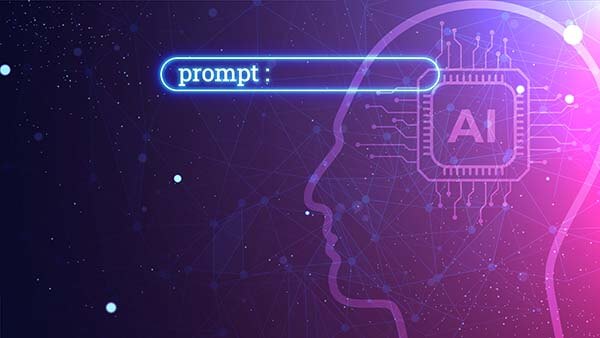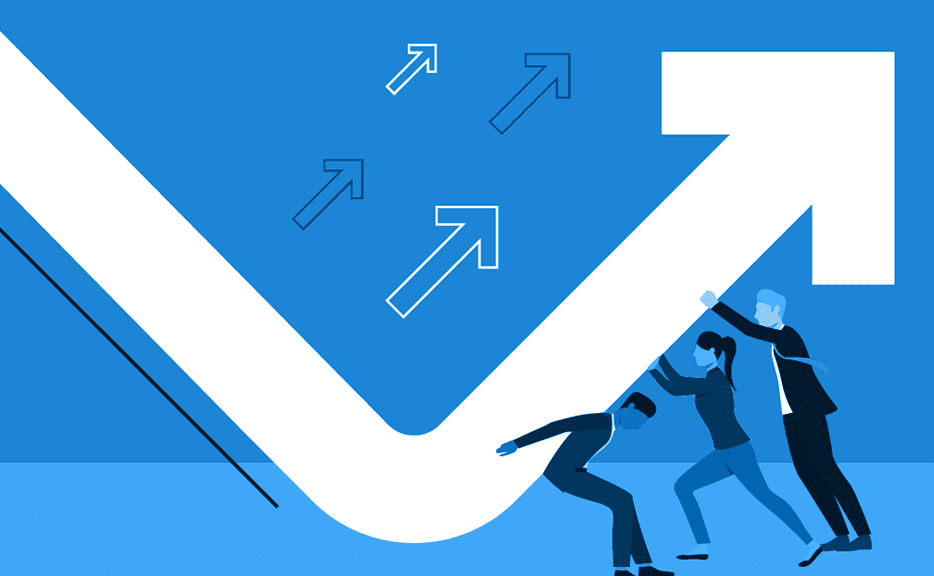10 Tips for Pain-Free Timesheet Entry
We’ve talked about this many times before, so it’s really not new to say that filling out timesheets is not fun. Completing a timesheet is one of those tasks that tend to be procrastinated until it just can’t be procrastinated anymore. It’s a lot like ripping off a bandage – it’s painful, but it has to be done (especially if you want to get your paycheck).
Sometimes, you’re stuck using an application that makes an already painful process tediously difficult. If you’ve ever had to spend an hour or more just entering your time for the week, then you know this all too well. Plus, you’re likely having to rack your brain remembering everything you did so you can account for it, at least with some small degree of accuracy.
Here at Journyx, we know your pain – we not only develop Journyx, we use it too. That’s why our software is designed to make the dreaded timesheet as easy as possible to fill out. These tips from my fellow Journyx employees will also help take the pain out of completing your timesheet every week:
Use Outlook for Timesheet Entries
“I use my Outlook calendar religiously to plan my day (meetings, tasks), so the Exchange integration (with Journyx) makes it really easy to fill out my timesheet.” -Kari Foster, Director of Marketing“If you’re syncing your Outlook calendar events or tasks to your timesheet and you include the project name in those items, Journyx will recognize that and associate it correctly in your timesheet.” -Rhonda McAulay, Existing Customer Manager
“Use tasks along with calendar items in Outlook (Exchange, Office365), and mark the tasks complete when you finish them. You can even put the number of hours you worked on the task and that will come over automatically to your sheet.” -Jeremy Gunn, Director of Professional Services
“As I’m filling in my timesheet, I also review my sent mail, because many things I do result in an email sent, and I often find off-schedule things I would have otherwise forgotten.” -John Maddalozzo, Vice President of Engineering
Fill Out Your Timesheet Early and Often
“I make it a habit to complete my timesheet daily, instead of at the end of the week, so things are less likely to be forgotten.” -Kari
“Turn on in/out times and make sure you enter your hours worked daily at a minimum. That way, you at least know the total hours you worked and don’t have to try and remember a couple days later. It’s way easier to remember the details when you have a timeframe set.” -Jeremy
Eliminate Window-Switching
“I use Windows split screen to auto-tile the window with whatever app has data I need on left side, and my timesheet on the right side. Then I can enter needed values quickly without switching windows constantly.” -Jeremy
Use Previous Entries to Speed Up the Process
“Each week I do the same things, but they vary each day. Prior period entries show me my timesheet entries from the prior timesheet period, which I can use to fill out my timesheet for the current period. Having those rows available to fill out the hours makes me spend a LOT less time entering my time.” -Scott Whitney, IT Manager
“If you have a lot of recurring tasks, you can create memorized entries for those tasks. Memorized entries are commonly recurring tasks that will display automatically in your timesheets.” -Jessica Lopez, Business Analyst
Make Your Projects Easily Accessible in Your Timesheet
“If you have projects that you typically work on, keeping a list of those projects in your timesheet application will help you access them quicker. For instance, Journyx has a “My Projects” feature that allows you to select the projects that you typically track for time and expenses.” -Jessica
Are your employees empowered to fill out their timesheets?
When employees have the right tools, you’ll get more accurate timesheet data more quickly. Find out how in our whitepaper, Get Better Timesheet Data and Increase Profits by Empowering Your People.
Let’s Get Started. Book a Demo Today.
Journyx helps you track time for projects, payroll, and more. Learn how Journyx can help you use time to your advantage in your business.