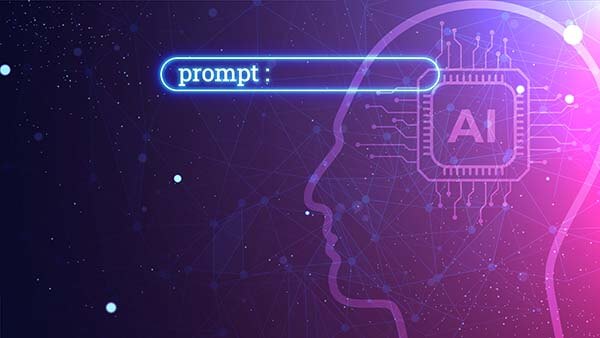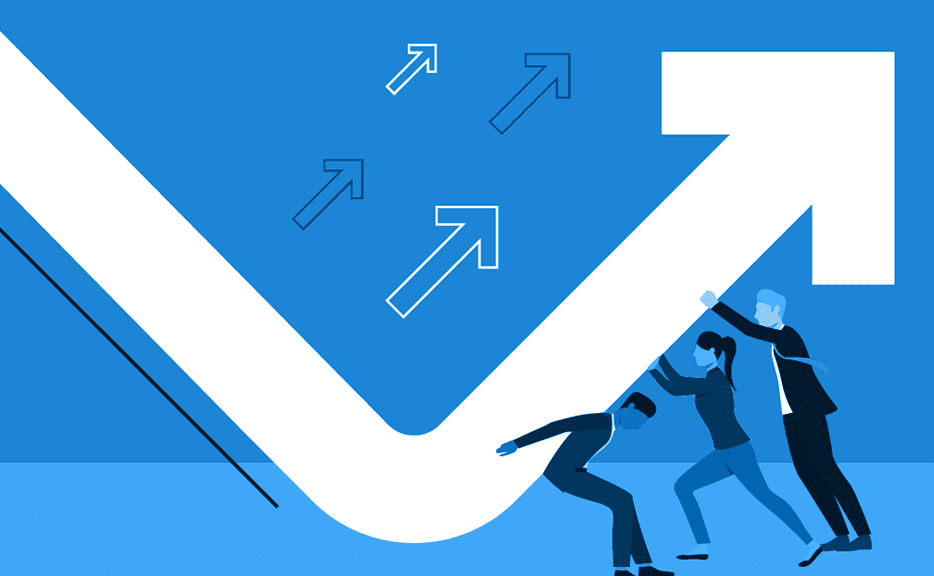3 Reasons Why Tracking Time in Excel is a Bad Idea
While spreadsheets are a good first step towards tracking employee time, it will ultimately turn into more trouble than you’ll want to deal with. In this episode, Curt talks about the 3 biggest pitfalls you’ll run into when using Excel timesheets.
Why is tracking time in Excel®, Microsoft® Excel®, a very, very bad idea? If you have a three-person company, it’s probably fine. If you have a 100-person company, it’s really, really a bad idea.
There are three reasons why tracking time in Microsoft® Excel® is a very bad idea. Number one, there’s no approval workflow. If you’re trying to get accurate time data into the system, first you wanna have a wave of technology that keeps people from entering 25 hours in a day and 97 hours on a project and more vacation than they actually have access to and all these kind of rules. You wanna automatically prevent people from entering bad into the system in the first place. Then, once you’ve gotten past that wave, you need to have a human operator that’s looking at the data and going “I approve this, I reject this, I approve this, I reject this.” Because the people entering the time aren’t perfect, the approver’s not perfect either, but it’s nice to have that second eye. Just like it’s nice to have inspection on any system where you care about the data. For example, when you’re building software, you need to have people inspect other people’s code. It’s the same idea. When you’re building automobiles on the assembly line, there’s an inspection step. When data’s coming through the time system, there ought to be an inspection step as well. You really can’t do that in Excel®. You can’t have an approval workflow that’s very effective. So that’s the first problem with tracking time in Microsoft® Excel®.
The second problem is an audit log. What if I, Mr. Employee, send you, Ms. Manager, my timesheet, and you just go “Oh, he didn’t mean that,” and you just change it. Or then it goes to my boss’s boss’s boss and they change it, or the payroll person changes it, or the billing person changes it. And now you have different pieces of data in different places and they don’t agree. And there’s no audit log to know who changed what. You certainly can’t serve the government this way, if you’re doing consulting for the government you have to follow Defense Contract Audit Agency (DCAA) rules and you can’t do that with Microsoft® Excel®. So, audit trails…that’s a big reason.
The third reason, in addition to not being approvable and not being auditable, is that Excel® has limited data security. So you’re emailing all these Excel spreadsheets around, they’ve got all kinds of data about who are your customers and who are your employees, and which employees are working how much on what, how much are people getting paid potentially, what are we billing different customers…it’s sensitive data you certainly don’t want your competitors to have that data. But Microsoft® Excel® is not securable. Even if you put passwords on it and you lock things up with passwords, there’s password crackers for free out there on the Internet that can just rip your Excel® passwords in about 14 seconds and crack that open. So that now that your competitor, should they get a hold of one of these documents, can see everything that you’re working on or other bad actors out there. There’s hackers out there that are very bad guys. One of them stole a hundred million credit cards from Target. Who knows how they got that data, maybe it was through somebody’s Excel® timesheet. Probably not, but you never know.
So that’s why Excel®, those are some of the reasons why Excel® is a horrible idea for a time tracking system. Excel® is a magic piece of software and it’s awesome for lots and lots of things, it’s terrible for using as a time tracking system. Unless your company’s extremely small and you like it to stay that way. Have a nice day!
Let’s Get Started. Book a Demo Today.
Journyx helps you track time for projects, payroll, and more. Learn how Journyx can help you use time to your advantage in your business.