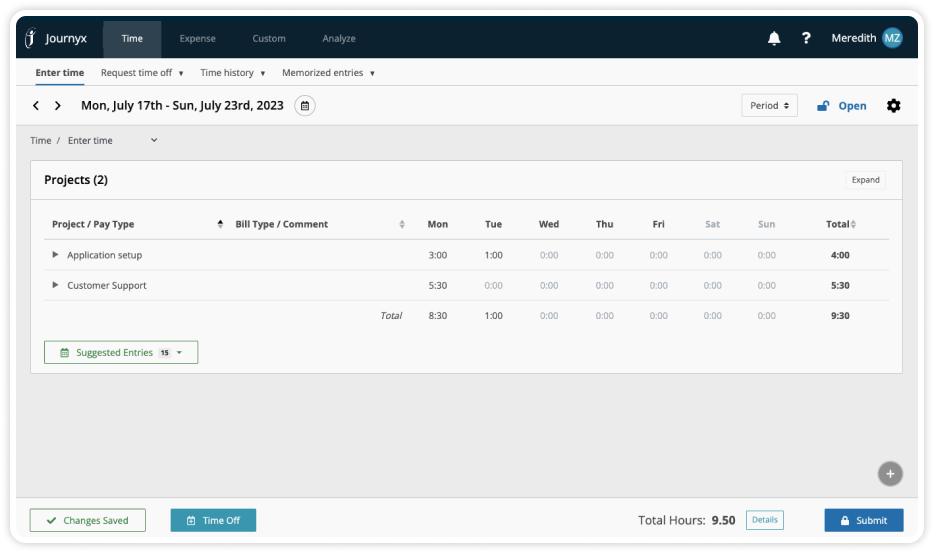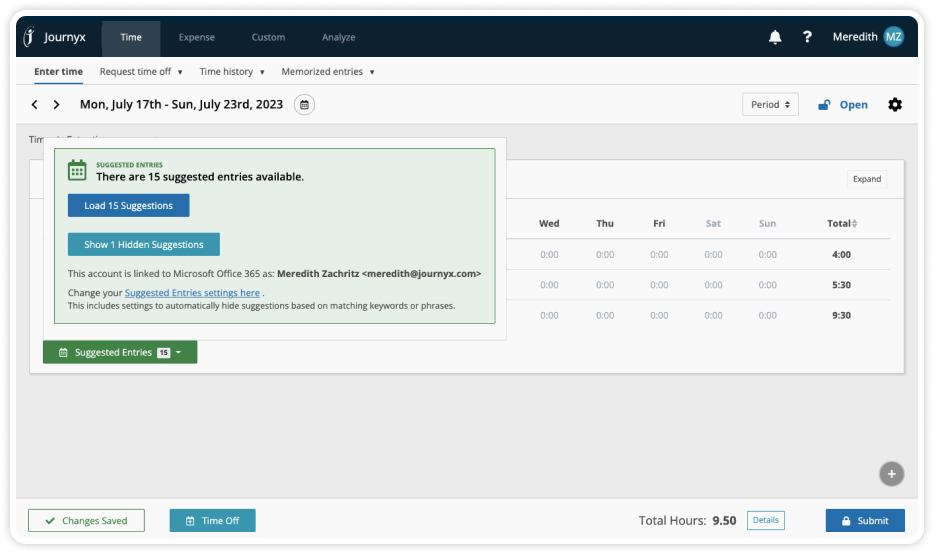Journyx Makes Time Entry Easy.
Gone are the days of guessing how many hours were spent on this or that, or asking employees to keep notes they can enter when they get back to their desk. With an online timesheet equipped with a timesheet mobile app, your team can track their time from anywhere.