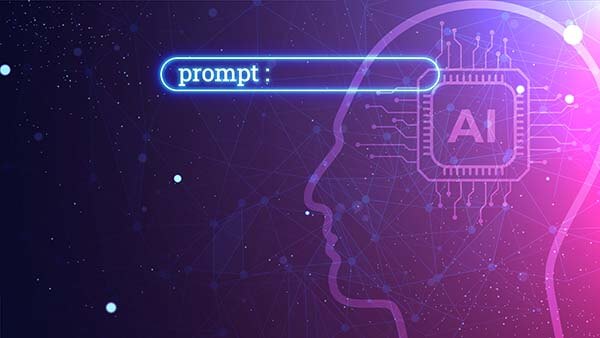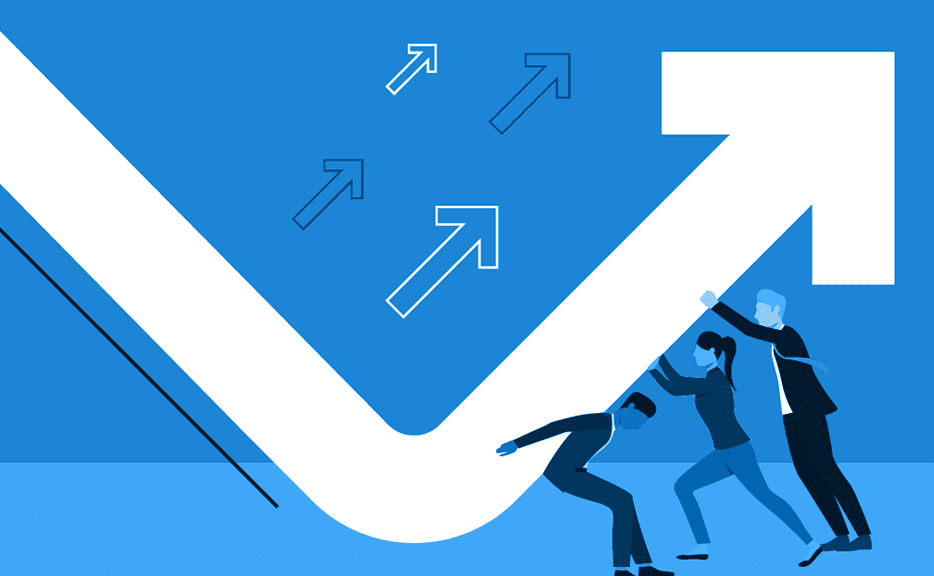Hacks to Overcome Time Tracking Tribulations
Tracking time is essential and effective for ensuring a functional and profitable business, but it doesn’t mean it’s enjoyable. When the phrase is “losing track of time,” it’s easy to see that the act isn’t at the top of employees’ to-do list. With that in mind, we polled Journyx employees to see how they overcame their own time tracking trials and tribulations, and more importantly, how they make sure that their timesheets are accurate. Because we all work at a company specializing in time tracking software, everyone has their own special time tracking hack:
Windflower Waters, Professional Services Architect & Senior Software Developer
I prefer tracking my time throughout the day as I switch from project to project. I usually have one chunk of miscellaneous tasks plus one or two major projects. It really helps me to use allocation entry, the entering of in/out times, for quickly getting the time duration to enter. When I switch projects, I’ll enter the current time, capture the allocation balance and enter that on the project I just finished. Then I just delete the “out” time I just entered and continue with my day. If I wait till the end of the week, it becomes a detective project to dig through what I’ve done all week and map it to projects and the results are less accurate.
Cody Gustafson, Software Engineer
I’ve found that the worst part of filling out my timesheet occurs at the end of the week, when I have to go back and fill out my whole timesheet because I didn’t bother to do it. That whole process is boring and takes time.
I’ve learned to avoid this situation by obsessively filling out my timesheet after everything I do. Just had a meeting? Put it in my timesheet. Finished a code review? Put it in my timesheet. When I do this, I don’t have to go back and check those entries later. I know they’re correct because I logged them right after they happened! This is made even easier with the suggestions feature. I use the “load suggestions through current time” mode, so events appear in my timesheet right after they happen. Most of the time, all I need to do is click “Save!”
Travis Bauscher, Support Engineer IT
Through a unique combination of laziness, stubbornness, and an interest in learning, I have devised a clever way to never enter my timesheet again.
Utilizing some integrations with If This Then That (IFTTT), our Support ticketing system, our phone system, and my various meetings throughout the week, Journyx’s suggestions engine fills out my timesheet on its own for a good 80 percent of my day. The rest of the day is determined to be “overhead” and is automatically allocated.
- IFTT: Using my phone’s WiFi connection and disconnection events I am able to put in and out times on my timesheet automatically. I “clock in” when I get to work and my phone connects to WiFi, and then clocks out when the phone disconnects from WiFi.
- Our phone system, through an interface with Freshdesk, is able to associate phone numbers with persons at companies and enter the duration of the call in my timesheet. Suggestions has learned that these kinds of entries are phone calls and enters accordingly.
- Calendar suggestions are straight forward with Journyx and populates my timesheet with entries from my Outlook calendar.
This means, at the end of my week, all I have to do is review the timesheet, say “Yup, that’s right,” account for any unallocated time to a generic “Overhead” project, and submit my timesheet for approval.
Amanda Finch, Director of Risk and Compliance Operations<
I create calendar entries describing the work I’m doing during on different projects throughout the day as I go along. Because Journyx magically puts these entries right into my timesheet, it almost completely fills out my timesheet for me.
Here at Journyx, there’s clearly no one way of time tracking that is optimal for everyone. With that, Journyx integrates with various systems that can make tracking your time as easy as writing an email or creating a calendar invite. If you are curious on how to further optimize your company’s time tracking abilities, contact us today!
Let’s Get Started. Book a Demo Today.
Journyx helps you track time for projects, payroll, and more. Learn how Journyx can help you use time to your advantage in your business.