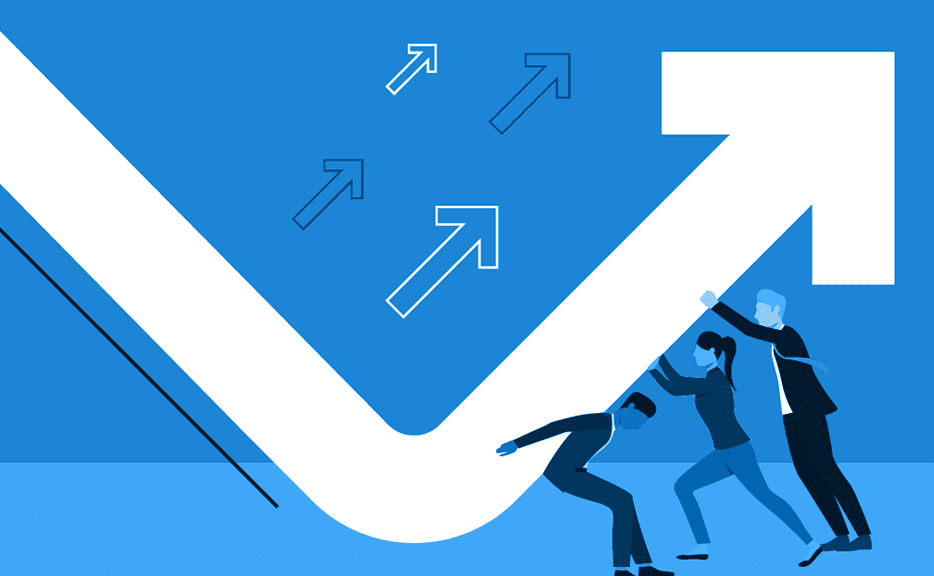How to Make Entering Your Time Easier in Journyx
Journyx entry screens include a variety of features to make completing a timesheet quick and easy. 2 features that reduce the amount of time required to create a new entry include memorized entries and “look back” entries.
- Memorized entries. Preserve a set of selections like your project, activity and pay type that allow you to enter hours for these selections over and over again. These may be things you work on every week or a project you will be working for several months. Journyx users can create and remove memorized entries by going to Time Memorized Entries, or they can click on the “M” icon next to an existing time entry on their current timesheets to memorize it. After the memorized entry is created, it will appear in the “Memorized” section of the timesheet in future periods. Memorized entries are also available for expense, custom and mobile app entry.
- Look back entries. Memorized entries aren’t the only type of shortcut entries that can appear in the “Memorized” section of a user’s timesheet. Journyx users also have the option to carry over the selections from the entries that appeared on their previous timesheets. Under Preferences Entry screens, users can decide how many periods to look back for suggested entries. Then those entries from the previous timesheet(s) will appear in the “Memorized” section of future timesheets. This look back period also applies to expense and custom entry.
NOTE: The Journyx Administrator must grant users the abilities to create memorized entries and use the look back period for suggesting entries.
Do you have questions about how to use these features? Log in to the Journyx User Community and submit a help desk ticket here.
Let’s Get Started. Book a Demo Today.
Journyx helps you track time for projects, payroll, and more. Learn how Journyx can help you use time to your advantage in your business.