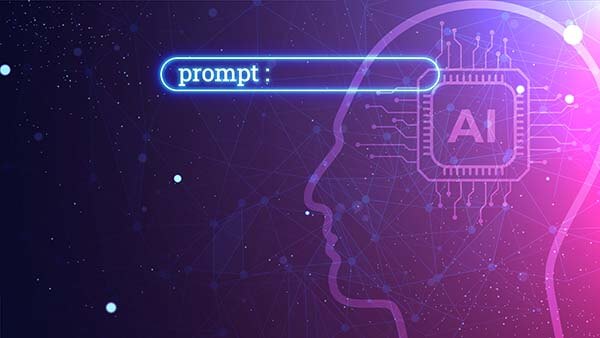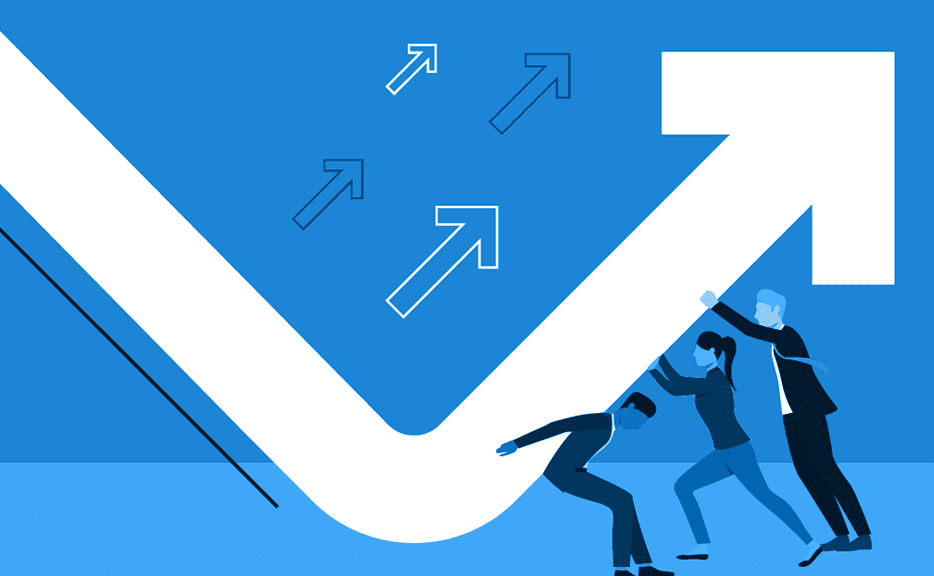How to Reset Your Journyx Password
This is by far the number one question the Journyx Support Team is asked, mainly from end users. And we’re here to help – but the answer to your question may not be what you expect.
The truth is, while we in Journyx Support can do many things to help you, if you are an end user that needs help with your password all we can do is suggest you contact your local admin.
There is one simple reason for this: security. In order to keep all Journyx user data secure, we do not have access to that data (including passwords). If you think about any of the other online services or software you use on a daily basis, such as your bank account or other online accounts, they also will not be able to provide you with your password if you forget it – for the very same reason we are not able to, either.
You can change your password if the system is configured to allow it, in which case there is a Reset Your Password link on the login screen that you can click on to change your password.
If that Reset Your Password link is not there or it does not work for you, you will need to contact your local Journyx admin so they can make the change for you.
If you are a local Journyx admin and you are the go-to person for things like this, this video will show you how to change user passwords:
Let’s Get Started. Book a Demo Today.
Journyx helps you track time for projects, payroll, and more. Learn how Journyx can help you use time to your advantage in your business.