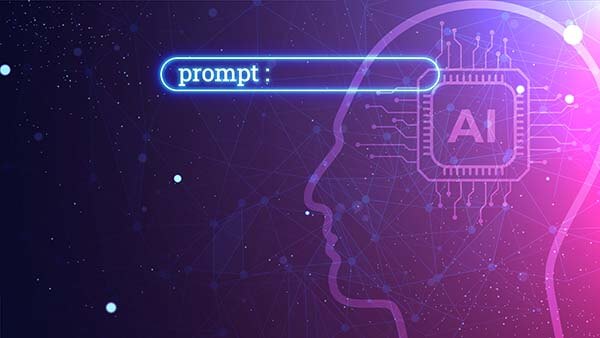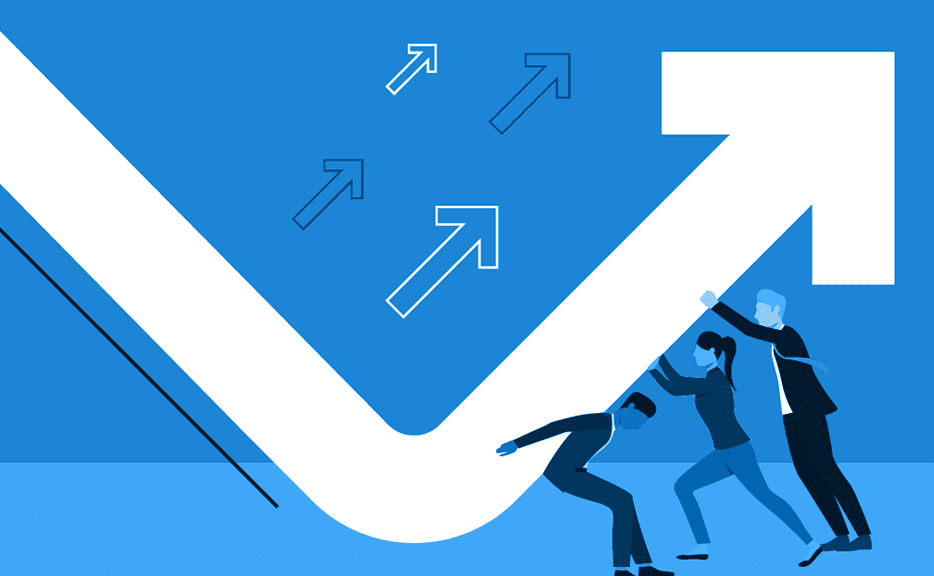The ‘Personal Kanban’ System
How This Time Management Concept Is Changing the Workplace
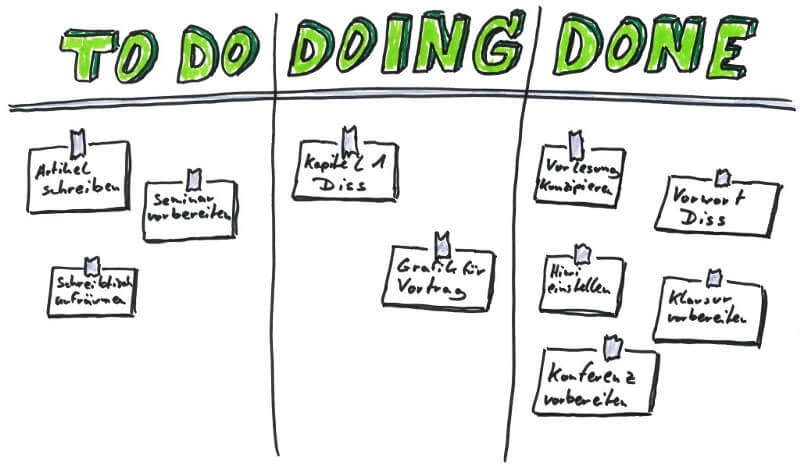 In today’s hectic world, time management techniques are a dime-a-dozen. From simple to complicated, hi-tech to low-tech there’s a time management technique for virtually every preference.
In today’s hectic world, time management techniques are a dime-a-dozen. From simple to complicated, hi-tech to low-tech there’s a time management technique for virtually every preference.
One style that has quickly gained popularity–largely because of its simplicity, flexibility and focus–is the Personal Kanban (PK) system. Kanban was first officially used by Taiichi Ohno at Toyota. Mr. Ohno wanted a method that would be transparent, making it possible for all workers to see what work was being done, as well as what stage the work was currently in.
While Kanban may have gained popularity in the automobile sector, its simplicity and flexibility make it an ideal task management system for personal and professional application alike.
Rules of PK
As Alan Henry writes for LifeHacker, PK has only two “rules:”
- “In short, you should be able to, at any time, look at your overall workload, be able to determine quickly what you should work on next, have visual cues for priority and time to complete, and that system should be easy to add, remove, and re-organize.
- Limit the number of things you work on at the same time. This does two things. First, it makes it easier to visualize your work, because you keep a lid on how much you have going on at one time. Second, it also helps you avoid the dangers of multitasking, not to mention burnout.”
How It Works
In its most basic form, a “Kanban” is an area, often a whiteboard, where you organize and track your tasks. A key element of a Kanban is the “Value Stream,” or the flow of work. A basic Value Stream would divide your Kanban into three sections: Backlog, Doing and Done. Once you have your Kanban divided into those three sections, begin writing everything you need to accomplish on Post-it notes and stick them to the Backlog section.
The next part involves establishing a Work In Progress (WIP) limit. In short, this is the number of tasks you can comfortably juggle without negatively impacting your productivity. With recent studies demonstrating how bad multitasking really is, it’s usually a good idea to start with a low number, such as three or five. Once you establish your WIP limit, write it at the top of the Doing column to remind yourself not to bite off more than you can chew.
Once you’ve populated your Kanban with your tasks, the next step is simple: get started. As you start working on tasks, move the associated post-it notes to the “Doing” column and then to the “Done” column once you’ve completed them.
A Tool to Help
While PK is easily one of the simplest time management methods, requiring only a whiteboard or even a piece of paper in a pinch, there are a variety of electronic tools designed around the Kanban philosophy.
Trello is one well-known example. A popular project management application designed to work across all your devices, Trello divides tasks according to “boards,” “lists” and “cards”—think a whiteboard, divided into categories, each with Post-it notes. A board represents a broad project. Lists represent your stages of work, such as Backlog, Doing and Done. In each list you can have individual items, or cards. You can even add additional information to your cards, such as comments, attachments and links.
In true Kanban-style, Trello excels at presenting your information visually, making it easy to drag and drop cards from one list to another as you work on individual items.
If you’re one of those individuals who have tried countless time management methods and failed to find the right fit, or you simply want to try and increase your productivity even more, give the PK system a try. Whether you go old-school or high-tech, you may be pleasantly surprised at how effective this simple yet flexible time management system can be.
Let’s Get Started. Book a Demo Today.
Journyx helps you track time for projects, payroll, and more. Learn how Journyx can help you use time to your advantage in your business.