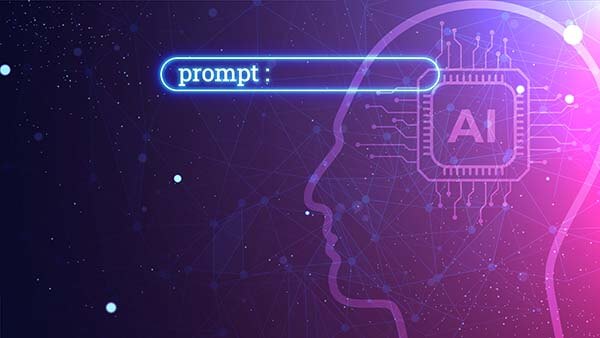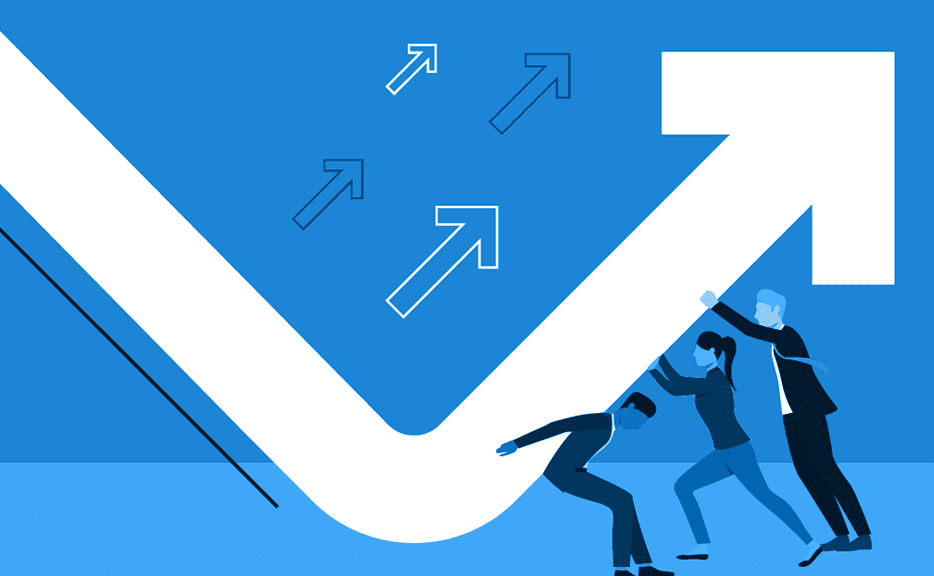12 Tips for Super-Charging Your Productivity
Do you pride yourself on your ability to multi-task? As it turns out, there’s actually no such thing: multi-tasking is impossible, because our brains are only meant to process one task at a time at full capacity. What we’re actually doing is known as “context-switching” (or switching between different tasks). So, when we think we’re being productive by trying to complete two tasks at once, we’re actually doing ourselves more harm than good.
We push ourselves every day to get more done in less time at work, and as a result, we push our brains harder than they can handle. Pushing your brain beyond its real capacity for work isn’t going to make you smarter or stronger – it’s just going to make you more stressed.
So, how do you increase your productivity without sacrificing both your output and your sanity? These 12 productivity tips are from employees here at Journyx – because we know the value of time in the workplace.
- Turn off notifications for certain apps like Facebook and others. They’ll distract you, and the notifications will be there in the app when you’re ready for a break.
-Austin Mayse, Account Executive - Take strategic breaks. If you’ve hit a roadblock, sometimes getting away from your problem for a few minutes will help you look at the problem in a new way. Staring at your monitor trying to force a solution isn’t effective, and only increases stress.
–Brad Burnett, SAIT Engineer - I really like check lists. Most days at the beginning of the day, I look at all the things I have to do and make a prioritized check list (here are some methods for creating to-do lists). Then work the list. The days I do not do that, I feel a bit frantic and I don’t feel like I accomplished as much; but on days when I do make the list and work through it, even if I don’t feel like I accomplished much, I can go back and look at the list and see how much I accomplished and what may have caused a bottleneck.
–Matt East, Head of Support - Don’t keep email in your inbox. When you read your email, if it requires a response do it right away if possible. If you can’t, then put it in your to-do list. If it doesn’t require a response and you’re done with it, delete it. If you need to save it, file it in another email folder by project or subject, based on how you would search for it. If it is junk, block the sender and delete it.
–Windflower Waters, Software Architect - Check your calendar at the beginning and end of your day so you know your commitments. Then focus on your work, ignoring email and other distractions for a block of time.
-Windflower Waters - Carve out (actually schedule) time for email reading & responding, rather than checking throughout the day.
–Lance Ellisor, COO - Don’t call for a meeting unless a decision is needed. if it’s just discussion, keep it to email – or nothing at all.
-Lance Ellisor - I use my calendar as a to-do list, scheduling blocks of time to get certain tasks done. It keeps me focused on one task during a specified time, and it helps to keep meetings from filling up my calendar.
-Kari Foster, Director of Marketing - Always start and finish meetings on time. If you didn’t accomplish the meeting objectives in the allotted time, spend the last 5 minutes getting agreement for extending to another meeting.
-Lance Ellisor - At the end of the day, I make notes on tomorrow’s calendar goals. Some days I’m unable to keep my schedule, but the sooner I get back into the routine, the less stress there will be.
-Barbara Putnum, Accounting Manager - Fortunately, I have the ability to work from anywhere – so if I have a low-meeting day, I’ll work from home so I can really focus on getting work done without distraction.
-Kari Foster - Of course, don’t ever underestimate the effect some good PTO has on your productivity. Take some time off to rest and recharge not just your brain, but your whole body. You’ll come back refreshed, energized, and ready to take on your day!
-Kari Foster
Now that you have some guidance for staying productive while reducing stress at work, how can you be more productive with filling out your timesheet? Here are 10 tips for painless timesheet entry from Journyx employees!
Let’s Get Started. Book a Demo Today.
Journyx helps you track time for projects, payroll, and more. Learn how Journyx can help you use time to your advantage in your business.