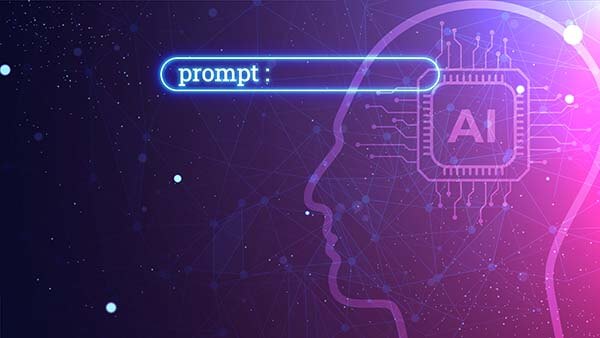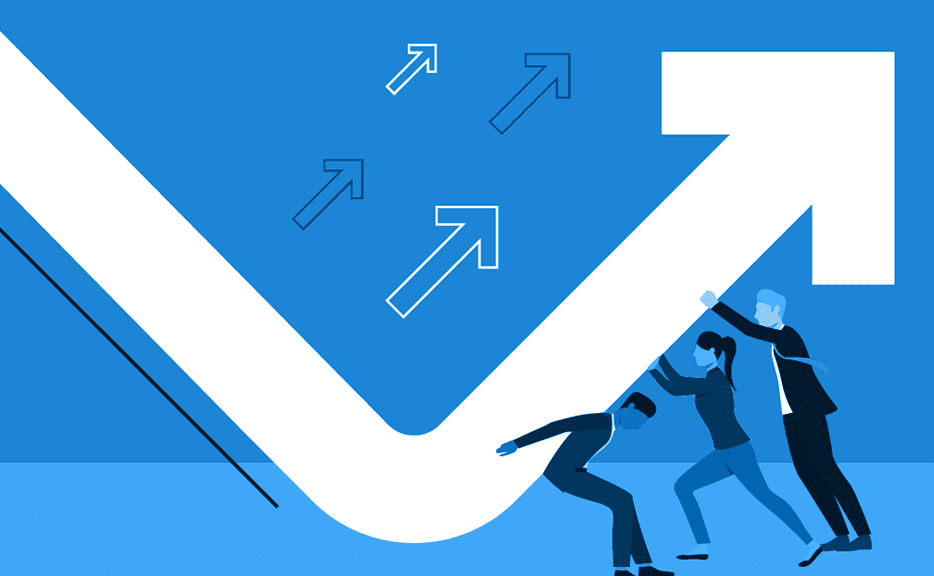Successful Timesheet Software Implementation
Implementing and rolling out any new software can be stressful, especially if it’s around an activity that your employees don’t enjoy doing to begin with. As we’ve mentioned here several times before, employees hate filling out timesheets, so it’s first important to take steps to empower them and make it easy. This will go a long way towards helping you select a timesheet software solution.
Once you have that solution selected, you need to have a plan in place for implementing it. When rolling out new time tracking software, there a few business questions that must be assessed first:
1. What will go right if I get it right?
With accurate time data, companies are more likely to see increases in revenue. I’ve seen companies increase revenue by 40% through excellence in project time tracking (and this increase could be even more, depending on your specific situation). This happens because they figure out how to charge the right amount, which leads to increased volume. I’ve seen companies double their profitability. This is because if you know your costs, you know what to stop doing and how you should invest – such as which clients or markets are more profitable.
2. What will go wrong if I get it wrong?
The Achilles heel of all software systems that require humans to enter data about events, is that humans don’t like to consistently type in accurate data, if they do it at all. This is true for CRM systems, billing systems, and certainly timesheet systems. So, the project can yield incorrect or misleading results, if improperly implemented.
New artificial intelligence (AI) technologies that help employees by filling out their timesheet for them are shipping today from Journyx and other similar solutions, and this alleviates these problems greatly. This also removes the human inconsistencies, which help make the data more accurate.
3. Figure out who your stakeholders are:
With any project, there will always be key stakeholders that have an particular interest in its success. In the case of a timesheet software rollout, the following stakeholders will typically play a role:
a. Executive: You’ll need an executive as a project sponsor. Management has to be on board to help make the rollout successful, because they have skin in the game – whether that’s their own direct benefit from the software, or to their teams.
b. Users: You need a small number of, or at least one, reasonable representatives of the user community, the people who will have to enter the data. They will help you understand how they will be using the software, so you can configure it to meet their needs.
c. Data customers: Who is expected to read and act on reports coming out of the system?
- Accounting or finance staff may need that data for payroll, billing, or project accounting.
- Line managers need to know which projects are on target, and which are over budget.
- Strategic marketing people need to know which customers or market segments are profitable and which are not.
4. Design the reports
If you don’t know what reports you’re trying to generate, or for whom, you could end up with a system that has great data that nobody uses – yielding no value. Who will read the reports? How will you know they’re doing so? How will you get a feedback loop in place so the reports can be improved over time?
Get your data customers together and create the wish list of reports and graphs you need out of the system, who they need to get delivered to, and how often. Some of the items on that wish list will be easy. Some will be hard. Depending on budget, narrow the list to something as simple as possible. The more complicated the reports, the more data people will have to enter into the system, and the lower the data quality. This is where people frequently make the mistake, inadvertently, of over-complicating the end-user experience. Keep it as simple as you can.
5. Figure out a set of easy data sources for the AI.
Does everyone use Outlook for calendaring? Get it connected to the AI. Does everyone use a common phone system? Ditto. Connect as many systems as possible that employees are using, so that people will have a filled-out timesheet at the end of the week. After a few weeks of training, they’ll find that the system correctly allocates their time to projects with a high degree of accuracy. If they prefer to enter data manually, they are free to do that on an individual basis, just like in the old days of timesheet software.
6. Roll the system out. Have a margarita.
Or a beer, or a glass of wine. Maybe a piece of pie.
Let’s Get Started. Book a Demo Today.
Journyx helps you track time for projects, payroll, and more. Learn how Journyx can help you use time to your advantage in your business.