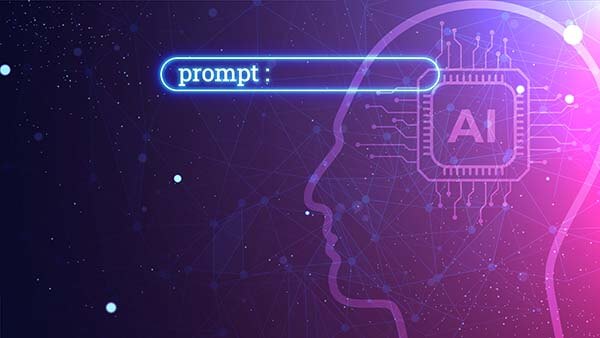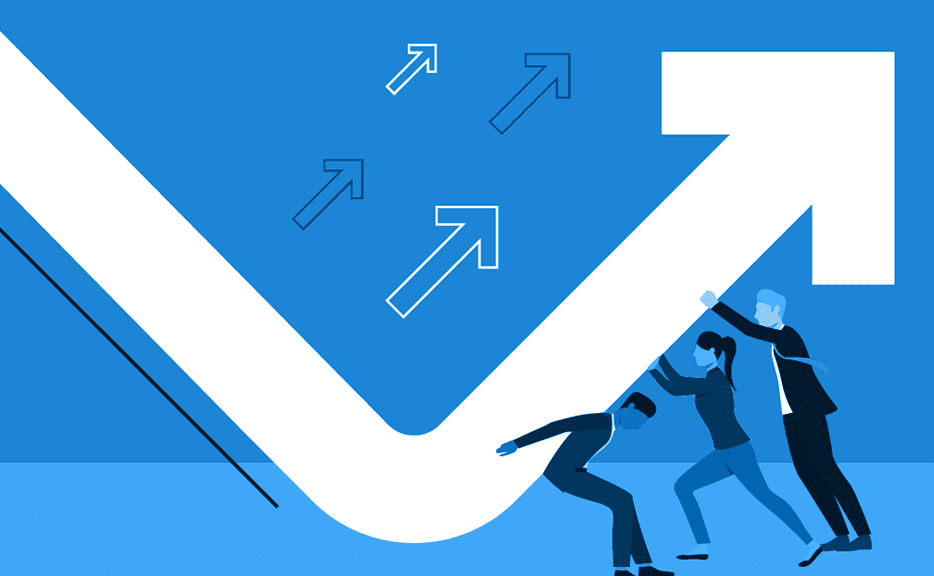Use Memorized Sheets to Load Recurring Schedules Quickly
Do you have recurring meetings that happen every week? Do you have patterns in the type of work you do that are logged to the same project on a recurring schedule? Is your timesheet uniform from week to week other than exceptions time? If you answered yes to any of these questions, memorized sheets may be a good tool to use to speed up completion of your timesheets.
If your Journyx administrator has given you the ability to create memorized sheets, you can access them under Time > User Memorized Sheets. Your administrator may also have created memorized sheets for you in lieu of giving you the ability to create them on your own. In the second case, you will see a link to load memorized sheets in the upper right corner of your timesheet.
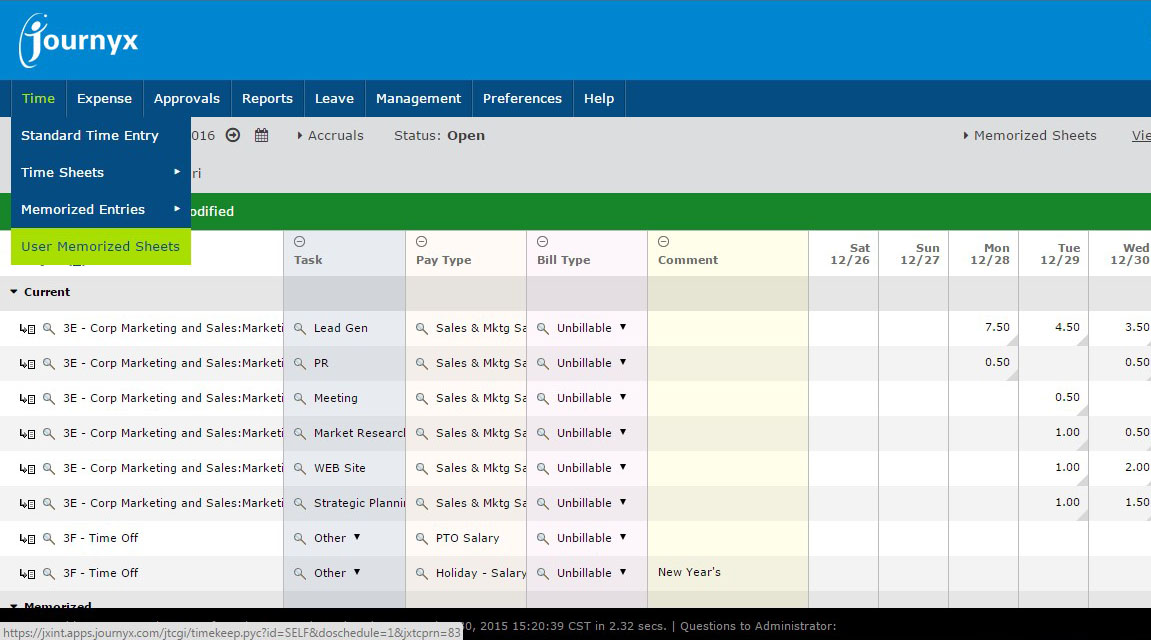
Unlike a memorized entry where no amount is included, memorized sheets allow you to save selections and specific amounts for specific days of the week or period. You can save entries for all of your recurring weekly meetings and load them at the beginning of each week with one click. You can also load a standard schedule of time entries for the week or period. Then you can simply change the days that don’t follow your usual schedule.
Administrators have the option to create memorized sheets for other users or groups of users. They can access memorized sheets under Management > Memorized Sheets.
Want to learn more? Get in touch with us today!
Need to chat with support? Log in to the Journyx User Community and submit a help desk ticket here.
Let’s Get Started. Book a Demo Today.
Journyx helps you track time for projects, payroll, and more. Learn how Journyx can help you use time to your advantage in your business.