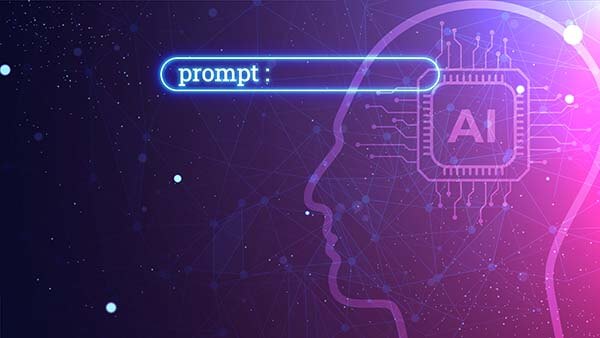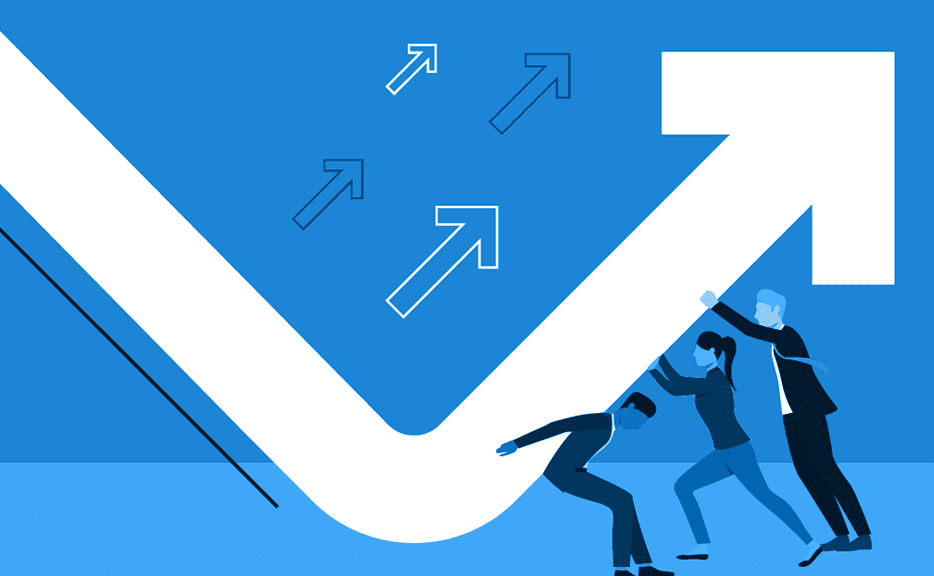Requesting Leave and Tracking Time Off in Journyx
If your administrator has given you access to leave requests in the Journyx system, you can send requests for time off to approvers and managers for approval before you take your vacation days. Leave requests allow you to give managers advance notice of the days you plan to take off and help you to coordinate your leave time with your colleagues. You can create and view leave requests under the Leave—>My Requests or My Calendar menus.
Leave requests allow you to schedule, plan and manage the amount of time you take off from work. If you are also using Journyx PX, leave requests provide project managers with additional information about your availability for project work at a given time. To submit a leave request, you simply pick the dates and relevant project/paid time off codes and submit it to a selected manager or time approver. When the request has been approved or declined, you will receive an email notice and can view the new status under My Requests.
After your leave requests have been approved, you will be prompted to load the leave time automatically when you get to the time period when the leave will be taken. If you decide not to take the time, you can also cancel or delete a request. If your company is tracking accrual or paid time off balances in the Journyx system, your balance will automatically be deducted for the time taken when you log it.
Want to learn more? Get in touch with us today!
Need to chat with support? Log in to the Journyx User Community and submit a help desk ticket here.
Let’s Get Started. Book a Demo Today.
Journyx helps you track time for projects, payroll, and more. Learn how Journyx can help you use time to your advantage in your business.