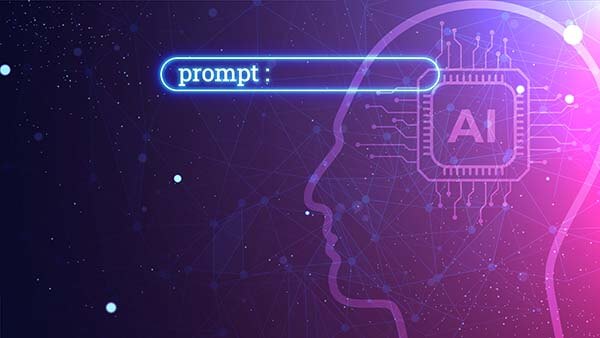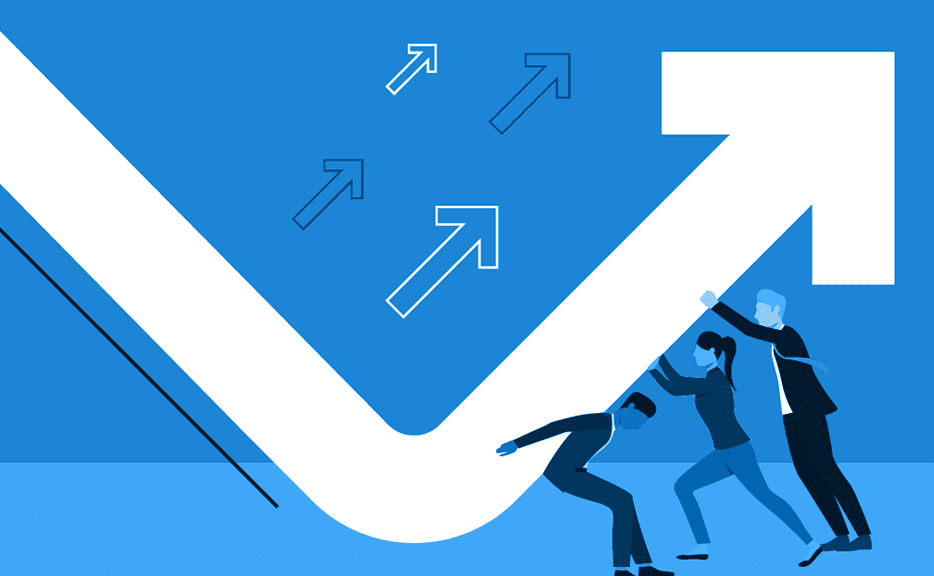What is the Way to Handle Time and Expense Corrections?
Let’s face it: your employees don’t like tracking their time. There are many reasons for this, such as having to enter time in too many systems.
Because of this, data entry error and correction is an all-too-common problem I hear every day. In a perfect world, you would like your time and expense tracking solution to help you catch any end-user data entry errors and issues on the front end. If your current solution does not offer these features, or if an error slips through the cracks, there are a few best practices you can follow for making those dreaded time and expense corrections.
Ideally, time and expense corrections should be done by the employee and approved by their manager. However the timing of the correction is usually what drives where and when the correction is made. There are 3 possible scenarios:
- If you catch the error before the time and expense data is approved, you can simply reject the sheet back to the user, have them make the appropriate changes to the records and re-submit their sheet for approval.
- If you catch the error after the time and expense is approved, we usually recommend that a manager or administrator with the appropriate authority level re-open the sheet, make the appropriate changes, and re-submit that through the approval process.
- If the information has been exported into the payroll/accounting system, but the period has not been closed, we recommend that you either make a prior period correction in the time period that contains the corrective record, or that you make the changes in the current period and provide the appropriate documentation. Your time and expense solution should then be able to feed these corrective records into your payroll/accounting solution.
In any circumstance, the person that makes the change to the records should document those changes for auditing purposes.
Once the information is sent over to the payroll/accounting system and the period is closed, the best practice is to simply make the change directly in the payroll/accounting system and also in the time and expense solution so that the records match up.
Let’s Get Started. Book a Demo Today.
Journyx helps you track time for projects, payroll, and more. Learn how Journyx can help you use time to your advantage in your business.