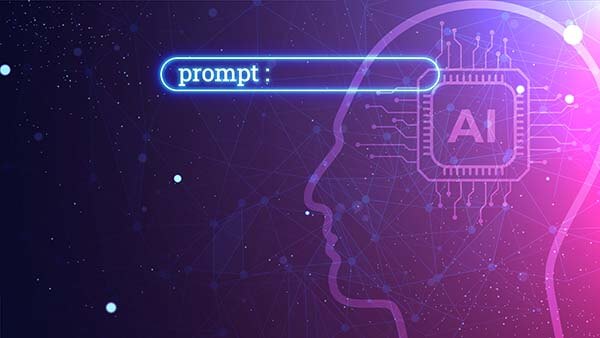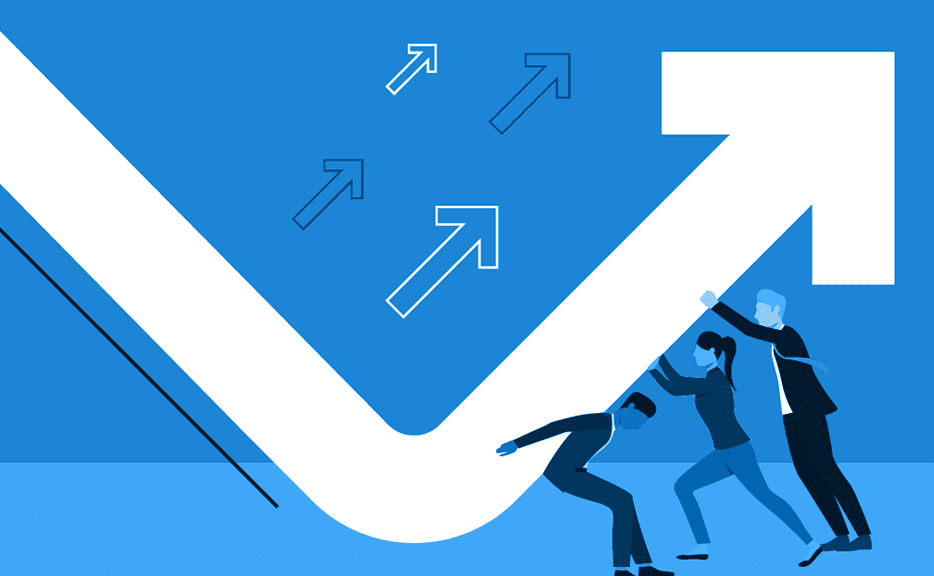Project Time Tracking in Excel: What to Watch Out For
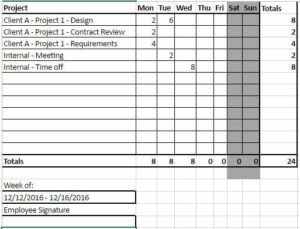
If you’re managing a handful of smaller projects and need a way to keep track of them, you have a lot of options available to you; however, not all of those options will necessarily be viable. You may decide that it will be most cost effective to use Excel for project management. However, let’s talk strategic questions:
- Are your project estimates accurate?
- Are your quotes where they should be?
- Are you billing for all time on your time and materials projects?
- Are you staying within budgets on fixed-cost projects?
- Do you know what kinds of projects should you focus on?
- Do you know which kinds of projects should you phase out?
The first step towards understanding the answers to these questions is tracking what you’ve done. You may be surprised, pleasantly or unpleasantly, by what you find, but knowing the data will empower you to maximize your company’s profitability and get the most out of your team.
If you’re just starting out, using Excel for project management and project time tracking can certainly be a good option to begin with. By using it to track time to things like clients, projects, and tasks, you’ll be able to better understand:
- How much time different types of projects take
- How many hours should be billed to clients on time and materials projects
- Which customers are more profitable and why
- Which parts of projects take more time than others
But that’s just it – it’s a first step. If you have a smaller team or only a few projects to track at a time, then it may work just fine for you. Once you start to grow and take on more projects, though, using Excel for project management and to track time on your projects is going to become more difficult than it’s worth.
What to Watch Out For
Excel has its limitations, which will be amplified as you grow and become more and more difficult to manage – creating errors that could cost your company money.
Here are 4 things you should watch out for if you’re using Excel to track your project time:
- Project Names: Users can potentially enter in different project names (i.e. Project A vs. PrjA or Proj A), which will end up causing confusion for the people compiling data from multiple employees. It will only get more complex as you add more layers (Client, Project, Milestone, Task, etc).
- Multiple Versions: You may find that different team members are creating different versions of the same spreadsheet, so then you have to reconcile which version is the latest and greatest.
- Manual Entry Mistakes: When you have to enter data into accounting, billing, ERP, and other systems, there is always the potential for data entry errors, which can cause significant heartburn.
- Data Validation: Users can enter any information into their Excel spreadsheets. Without a tool to automate validation the validation of that data, your team will need to look out for and correct errors on the back end, which can be time consuming.
Once you start tracking your team’s time on projects, you are on the path toward being a power user of your own company. As I mentioned, Excel is a good first step towards understanding your project profitability better; but as you grow, you’ll definitely find yourself needing something a little more in-depth and automated. That’s where a solution like Journyx can help by allowing you to:
- Control things like project, task, and milestone names so your data is always consistent.
- Track all types of project time in one place.
- Validate the entry of data to eliminate errors.
- Sync data to other business systems to streamline billing, payroll, and other critical processes.
Let’s Get Started. Book a Demo Today.
Journyx helps you track time for projects, payroll, and more. Learn how Journyx can help you use time to your advantage in your business.