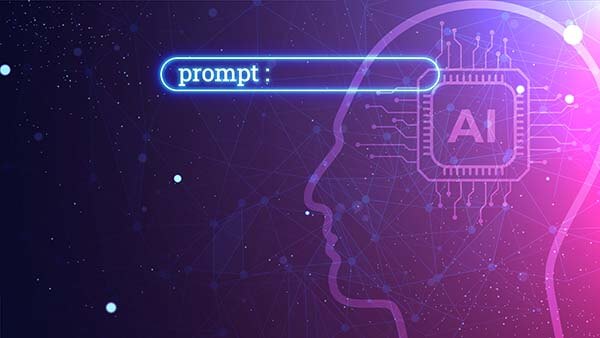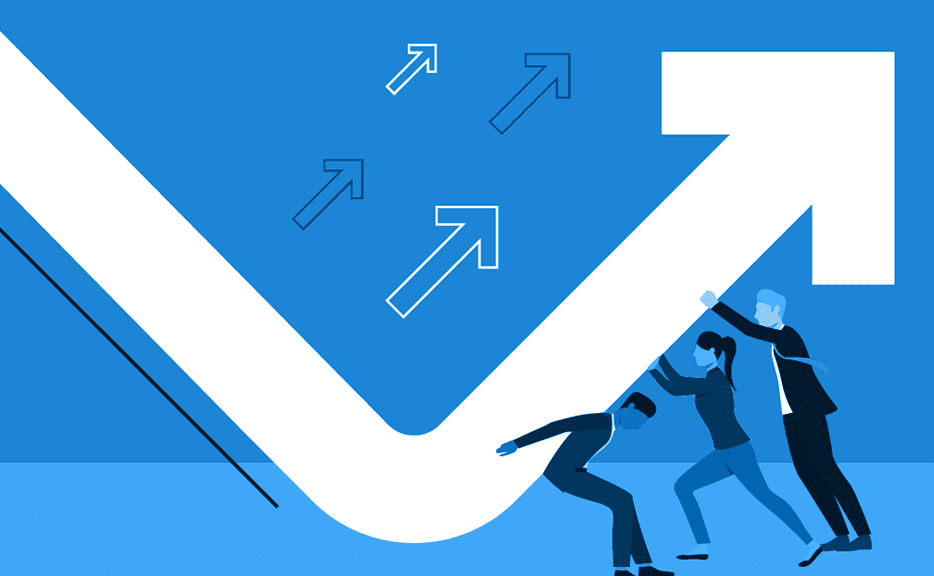KPIs to Track to Help You See Clearly in 2020
Your business creates all manner of operational data, much of which you probably collate into reports for you and/or other management to understand the business, track on progress, and make informed decisions.
We’ve found that many companies, perhaps yours, still have one key blind spot: clarity on their workforce and labor costs. Your employees, whether full-time, part-time, or contract, are one of the largest expenses your company will have – so, it only makes sense that you have as full of an understanding as possible of how those costs are allocated.
A more efficient workforce works “smarter not harder,” which will make your employees be happier.
Identifying, tracking, and making decisions on a set of workforce KPIs (key performance indicators) that are relevant to your business is a critical success factor, and can confer a competitive advantage.
Why do we say this?
- Focusing your workforce on activities in support of strategic initiatives will yield the most results in the quickest way possible, and with the lowest cost.
- A more efficient workforce works “smarter not harder,” which will make your employees be happier — and a happy workforce further drives efficiencies, not to mention talent attraction and retention.
- The faster you and your decision-makers detect and respond to a misalignment of resources and organizational priorities, the faster a change can be made; that agility also confers a competitive advantage.
So, with all this in mind, here are 5 ideas for workforce KPIs that may help you to understand your labor costs, and how best to optimize this huge part of your expenses.
- Labor cost (and hours) by activity type – Do you know how much time different activities are taking your staff? Do you understand the proportion of time being spent on key organizational initiatives? By department or work area? How many times have you heard staff grumble about the time they spend in meetings versus doing “their job”? Tracking on the actual hours spent on various activities – and/or against certain cost centers or projects – will yield invaluable insights to help optimize workforce time.
- Overtime by department – Overtime is expensive and risks employee burnout. Understanding overtime on a departmental level gives you information to take more precise action to address this, as appropriate.
- Time off balance trends – Track on your company’s outstanding obligation for employee time off, on an individual, departmental, and aggregate basis.
- Billable utilization – For those parts of your workforce that represent billable resources, it’s critical to track how much of their time – and at what rates – is spent on various projects for various clients. This will also help you to track another KPI for services teams: average effective billing rate. Monitoring the trends of these KPIs underpins managing the services team to contribute margin to the company, and it’s extremely important that you have accurate data driving your client billing.
- Scheduled-to-actual hours – If your workforce includes teams that must be scheduled, management needs to track on the adherence to schedule in order to improve both scheduling and to optimize workforce utilization.
Tracking time can be onerous for your workforce, especially the more detailed the level of information that’s being captured. If they’re not easy, your solution will suffer from a “garbage in, garbage out” problem, and the results will be questionable.
Now that we understand why workforce KPIs are strategically critical — and have an idea for a few of them — we need to explore how best these KPIs can be easily tracked and understood. There are many tools on the market for measuring time. Here are some important considerations when you evaluate different solutions, specifically with regard to what we’re discussing here: workforce KPIs for a competitive advantage.
User experience – Tracking time can be onerous for your workforce, especially the more detailed the level of information that’s being captured. If they’re not easy, your solution will suffer from a “garbage in, garbage out” problem, and the results will be questionable.
The best solutions will be fast for users and so easy they don’t require training. Examples of good user experience include:
- Automatically logging users in based on their login to other things they use all the time (like email/calendar systems)
- Clean mobile experience
- Browser add-ons so they can log time “in context”, i.e. while they’re doing other work
- Integration with other systems (e.g. calendar, workflow, project tools, GPS, CRM) to capture activity automatically and reduce data entry.
Easy reporting & analytics – Accurate & detailed data is only half of the equation. Understanding the data in an easy and meaningful way is the other half. You’ll want a solution that offers easy, meaningful, and accurate on-demand reporting for your management team to have an everyday, at-a-glance, dashboard-type understanding.
For deeper understanding as well as an opportunity to couple the time data with other operational data, you should also look for a tool that includes the capability to confidently and automatically import the same data into any business intelligence/analytics tools that your organization may use.
Integration with your accounting solution (ERP) – In business, time really is money. A two-way integration — pulling initiatives/projects from the ERP into the time tracking solution (for assured and automatic consistency) as well as returning the time and cost data back into the ERP — is the best way to ensure a smooth interoperation between the operations side of the business and your strategic finance and accounting team.
Easy administration/configuration – Your business has to have the flexibility to change quickly and easily — adding or modifying projects and activities, creating new reports, adding users, changing the cost centers or categories. You will want a solution that gives authorized users on your own team the ability to self-serve quickly and easily, rather than depending on a vendor to do the work – which will cost time and money.
Security and reliability – The projects and activities your workforce will track likely include information that’s both sensitive and competitively important. Moreover, once you’re tracking workforce KPIs, it becomes a critical business need that can’t be interrupted (on the input or the output side). Choosing a solution that is provably secure and reliable must be a major consideration.
Resource management capabilities – You need to know what labor resources are available for a given project, how much time you need to allocate for each one, and whether or not those resources are over- or under-allocated. A tool that helps you with resource allocation and scheduling, as well as capacity planning, will give you an extra layer of clarity on your projects and project teams.
Our intent is that this post helps you understand why workforce KPIs are important and confer a competitive advantage, what some of them are, and how to track them. With this clarity, you can now pursue a course that will help you see more clearly in 2020 and beyond.
Let’s Get Started. Book a Demo Today.
Journyx helps you track time for projects, payroll, and more. Learn how Journyx can help you use time to your advantage in your business.